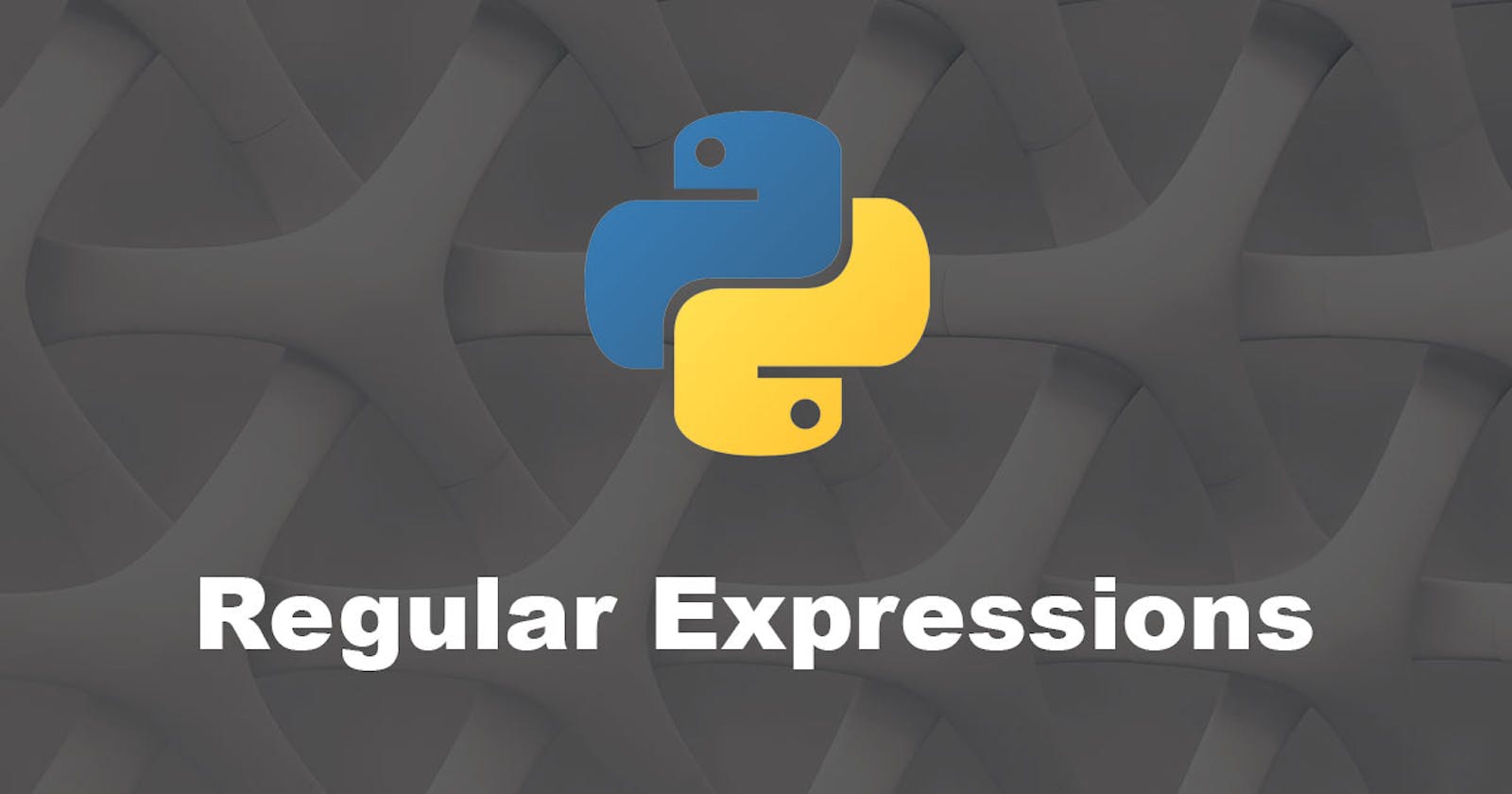Data Matching and Extraction Using Regular Expressions (Regex) in Python
A Beginner's Guide to Data Matching and Extraction with Regex in Python
Introduction:
- Regular expressions, commonly known as regex, provide a powerful and flexible way to search, match, and extract patterns from strings in Python. In this tutorial, we will explore how to use regex to perform data matching and extraction tasks efficiently. We will cover the basic syntax, common metacharacters, and useful methods provided by the
remodule in Python.
Prerequisites:
- To follow along with this tutorial, you should have a basic understanding of Python programming and string manipulation.
Table of Contents:
What is Regular Expression (Regex)?
Matching Patterns using Regex
Basic Regex Syntax and Metacharacters
Extracting Data with Regex
Useful Methods in the
remoduleReal-World Examples
Conclusion
What is Regular Expression (Regex)?
- A regular expression, or regex, is a sequence of characters that define a search pattern. It provides a concise and flexible way to match, search, and manipulate strings based on specific patterns.
Matching Patterns using Regex:
- To match patterns using regex in Python, we need to import the
remodule. Here's a basic example of matching a pattern:
import re
pattern = r"apple"
text = "I have an apple and a banana."
match = re.search(pattern, text)
if match:
print("Pattern found!")
else:
print("Pattern not found.")
Basic Regex Syntax and Metacharacters:
Regex employs various metacharacters to define patterns. Here are some commonly used ones:
.(dot): Matches any character except a newline.*: Matches zero or more occurrences of the previous character or group.+: Matches one or more occurrences of the previous character or group.?: Matches zero or one occurrence of the previous character or group.[]: Matches any single character within the brackets.|: Acts as an OR operator between two or more expressions.^: Matches the start of a string.$: Matches the end of a string.\: Escapes a metacharacter or denotes a special sequence.Extracting Data with Regex:
- Regex is commonly used for data extraction tasks. Let's say we have a string containing a phone number, and we want to extract it:
import re
text = "My phone number is 123-456-7890."
pattern = r"\d{3}-\d{3}-\d{4}"
match = re.search(pattern, text)
if match:
phone_number = match.group()
print("Phone number found:", phone_number)
else:
print("Phone number not found.")
Useful Methods in the re module:
The re module provides several methods to work with regex. Here are a few commonly used methods:
re.search(pattern, string): Searches for the first occurrence of a pattern in a string.re.match(pattern, string): Checks if the pattern matches at the beginning of the string.re.findall(pattern, string): Returns all non-overlapping occurrences of a pattern in a string.re.sub(pattern, repl, string): Replaces all occurrences of a pattern with a specified string.Real-World Examples:
Let's consider a couple of real-world examples to illustrate the power of regex:
- Validating Email Addresses:
import re
email = "example@example.com"
pattern = r"^[a-zA-Z0-9_.+-]+@[a-zA-Z0-9-]+\.[a-zA-Z0-9-.]+$"
if re.match(pattern, email):
print("Valid email address.")
else:
print("Invalid email address.")
Extracting URLs from Text:
import re
text = "Visit my website at https://www.example.com for more information."
pattern = r"https?://[^\s]+"
urls = re.findall(pattern, text)
print("URLs found:", urls)
Conclusion:
Regex is a powerful tool for pattern matching and data extraction tasks in Python. It offers a wide range of metacharacters and methods to handle complex string manipulations. By mastering regex, you can effectively tackle a variety of data processing challenges.
Remember to consult the official Python documentation for more details on regex and the re module: https://docs.python.org/3/library/re.html
With this tutorial, you have learned the basics of using Regex for data matching and extraction in Python. Experiment with different patterns and explore the regex capabilities to unleash its full potential in your projects.
Happy coding!