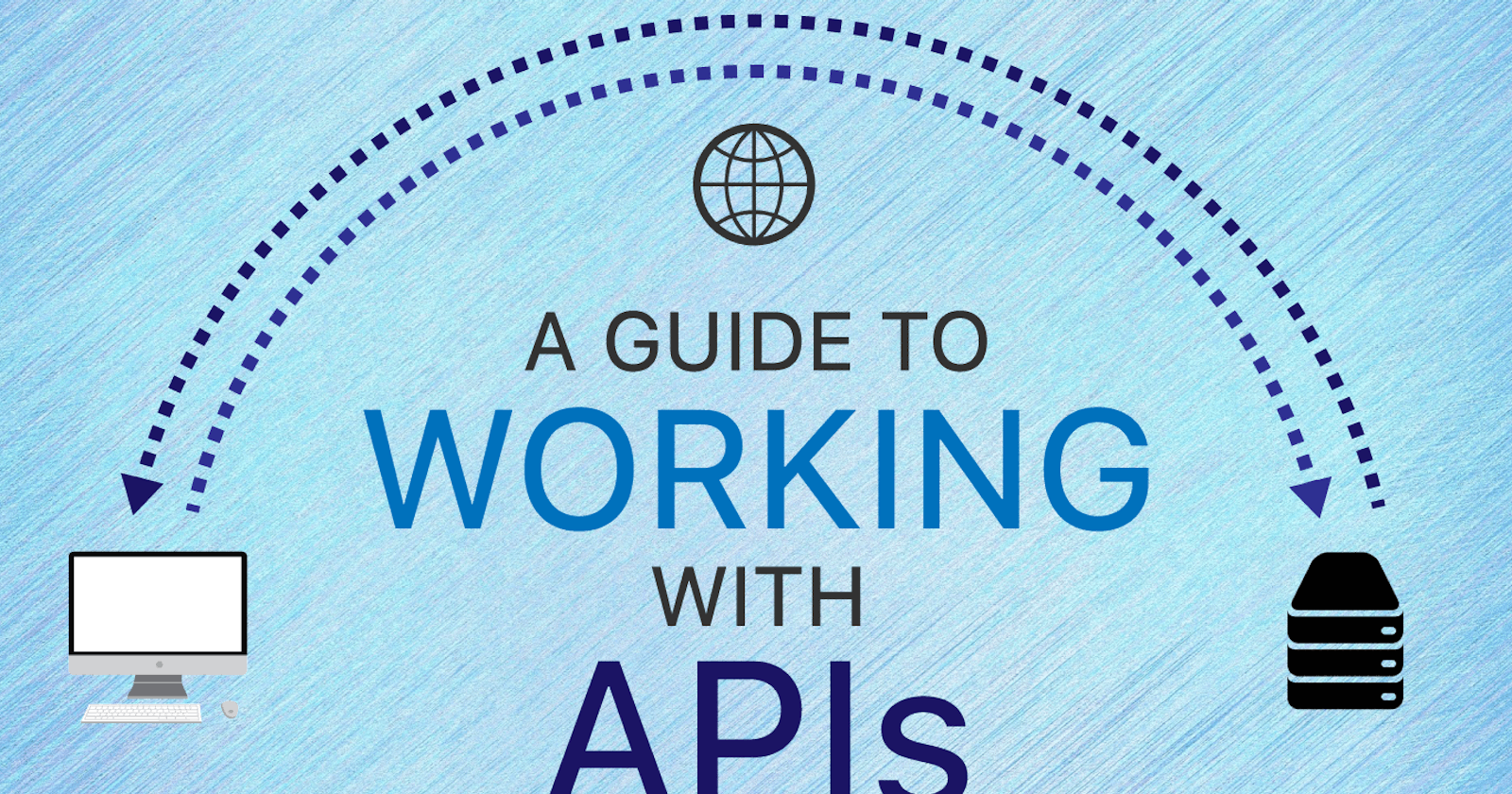A Guide to Working with APIs in Python 101
APIs, or Application Programming Interfaces, are a way for different software systems to communicate with each other
Introduction
APIs, or Application Programming Interfaces, are a way for different software systems to communicate with each other. They provide a standardized way of accessing data and functionality from another system. In this tutorial, we will go over how to work with APIs in Python.
Prerequisites
To follow along with this tutorial, you will need to have the following:
Basic knowledge of Python
Access to the internet
A Python development environment (such as Anaconda or PyCharm)
Making API Calls in Python
There are several libraries in Python that can be used to make API calls, but for this tutorial, we will be using the requests library. The requests library is a simple and straightforward way of making HTTP requests.
First, let's install the requests library. You can install it using the following command in your terminal or command prompt:
pip install requests
Once you have the library installed, you can start making API calls. To make an API call, you simply make a GET request to the API's endpoint. For example, if you want to access the data from the OpenWeatherMap API, you would make a GET request to the following endpoint:
http://api.openweathermap.org/data/2.5/weather?q=London&appid=YOUR_API_KEY
Note: You will need to replace YOUR_API_KEY with your actual API key from OpenWeatherMap.
In Python, you can make the GET request using the following code:
import requests
api_key = "YOUR_API_KEY"
url = f"http://api.openweathermap.org/data/2.5/weather?q=London&appid={api_key}"
response = requests.get(url)
data = response.json()
print(data)
The response.json() method will convert the response data from the API into a Python dictionary, which you can then work with.
Working with API Responses
Once you have made an API call and received a response, you can start working with the data. For example, if you wanted to get the temperature from the OpenWeatherMap API, you could use the following code:
temperature = data['main']['temp']
print(f"The temperature in London is {temperature}°C.")
Note: The structure of the data will vary depending on the API you are working with. You will need to consult the API's documentation to understand the structure of the data you are working with.
Making POST Requests
In addition to making GET requests, you can also make POST requests using the requests library. POST requests are used to send data to an API. For example, if you wanted to add a new item to a to-do list, you would make a POST request with the data for the new item.
To make a POST request in Python, you would use the following code:
url = "https://api.example.com/add_item"
data = {"item_name": "Buy milk"}
response = requests.post(url, data=data)
print(response.text)
In this example, we are sending a POST request to the https://api.example.com/add_item endpoint with the data for a new item. The response from the API will be stored in the response object, which can be accessed using the response.text property.
Handling API Errors
It's important to handle errors when working with APIs, as API responses can be unpredictable. The requests library provides a way to handle errors using the response.raise_for_status() method. This method will raise an exception if the API returns a non-200 status code.
For example:
response = requests.get(url)
try:
response.raise_for_status()
except requests.exceptions.HTTPError as error:
print(f"An error occurred: {error}")
In this example, we are using a try/except block to catch any errors that might occur when making the API call. If an error occurs, we will print the error message.
Working with API Authentications
Some APIs require authentication to access their data. There are several ways to provide authentication when making API calls in Python, including using API keys, OAuth, and Basic Authentication.
For example, if you were using the OpenWeatherMap API, you would provide your API key as a parameter in the URL:
api_key = "YOUR_API_KEY"
url = f"http://api.openweathermap.org/data/2.5/weather?q=London,uk&appid={api_key}"
response = requests.get(url)
data = response.json()
If the API requires Basic Authentication, you would provide your credentials as a header in the API request:
url = "https://api.example.com/data"
username = "your_username"
password = "your_password"
response = requests.get(url, auth=(username, password))
data = response.json()
Conclusion
In this tutorial, we have covered the basics of working with APIs in Python. We have discussed how to make GET and POST requests, handle errors, and provide authentication. By using the requests library, you can easily communicate with APIs and access the data you need.
With a little bit of coding and a lot of practice, you'll be a pro at working with APIs in no time!
I'd love to connect with you via Twitter & LinkedIn
Happy hacking!